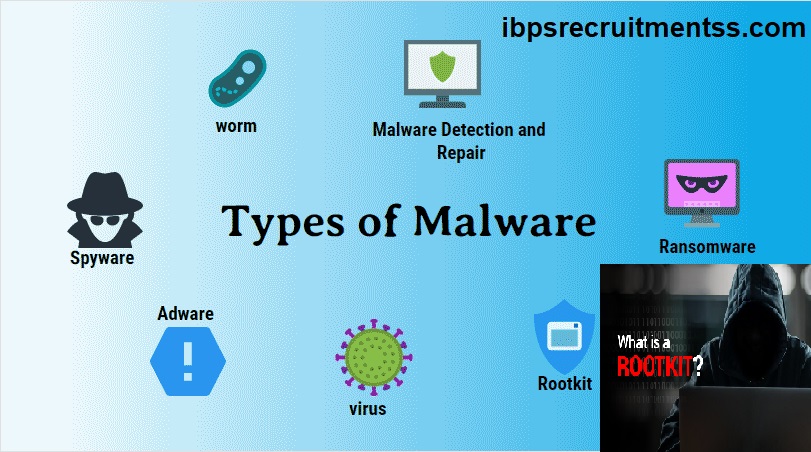So many times, You have heard about virus in computer or mobile device. Do you know virus is type of a Malware. There is so many Malware and Virus is on of the type of malware. Here we discuss about TYPES OF VIRUS MALWARE and what precautions to save our system Malware free. A system can be computer, mobile, tab, networks etc. Download this lecture pdf file in the last. you watch this lectute on youtube channel for better understanding https://youtu.be/tteU0Y6ad0g
READ ALSO: ANCIENT INDIAN HISTORY NOTES CLASS 11 NCERT
READ ALSO: UPSC PHILOSOPHY BASIC NOTES OPTIONAL MAINS
WHAT IS MALWARE:
Malware is a malicious program or software or code that harmful for systems. Malware seeks to damage, or disable computer system, networks, tablets and mobile devices by taking partial control over devices operations. It disturb normal functioning. Malware is a way to make money by illegal way. It can not damage physical hardware( exclude exceptions)of system. its mainly alter or hijack system like delete data, steal confidential information, encryption etc.
TYPES OF VIRUS MALWARE:
Types of virus is not a justifiable word. Actually Virus is a type of Malware so we would study TYPES OF MALWARE. There is various type of malware in the computer systems. see details below:
TYPES OF MALWARE:
1. WHAT IS Virus :
We normally to refer to all malware as viruses, but it’s not true so. A virus can modifies other legitimate host files in such a way that whenever you execute a file in the victim’s system, you would also execute the virus. Today, There is different kinds of malware infecting the cyber world and computer viruses have become rather uncommon. they comprise only less than 10% of all malware.
Remember, all viruses infect other files, they are the only malware that infect other files and it’s really hard to clean them up. Even the best antivirus programs struggle with them. Most of the time they either delete or quarantine the infected file and do not get rid of the virus itself.
WATCH THIS LECTURE ON MALWARE VIRUS ON YOUTUBE
2. WHAT IS Worm
A worm is self-replicating malware and spreads without end-user action, causing real devastation. All Viruses need end users to kick them off so they can go on and infect other files and systems. On the other hand, worms don’t need to any such end-user action. They would simply spread by themselves, self-replicating in the process and destroying systems files, devices, networks and connected infrastructure as well. Worms spread by exploiting(using) other files and programs to do the spreading work. Whenever one person in an organization opens an email which contains a worm, then entire network in the organization could get infected in just a few minutes.
3. WHAT IS Trojan
Trojans, reminding you TROY movie starring Brad pitt, How soldier enters in fort with the help of trojan horse. Trojans mostly arrive or infected via email or spread from infected websites that users visit. They only work whenever the victim executes it. A user may find a pop up that tells him his system going to be infected. The pop up instruct him to run a program to clean his system. He takes the action, without knowing that it is a Trojan. Trojans are very common, especially because of it is easy to write Trojans. it is easy to spread by tricking end-users to execute them. This effectively render security software useless.
4. WHAT IS Ransomware :
Ransomware, as the name suggests, demands a ransom/MONEY from you to get things back on track. The main issue with Ransomware is it spread tremendously fast across organizations, networks, and countries. so it’s encrypt all files in a system or network, rendering them inaccessible. A ransom note or warning pops up, demanding payment of cryptocurrency, for decrypting the files . If the ransom/money is not paid, the encrypted files could be get destroyed. Hence ransomware should be seen as one of the most devastating forms of malware. in Most cases Ransomware are Trojans and spread through social media. Unfortunately, in some cases, even hackers refuse to decrypt files even after payment the ransom.
5. WHAT IS Adware:
Adware is nothing but showing unwanted, potentially malicious advertising on user’s device without his/her permission. These ads most likely end up infecting a user’s device. There are adware programs that redirect a user, during browsing searches, to look-alike web pages that have promotions of other product. when we click in malicious pages on internet, its download automatically. Removing adware is easier. You just need to find the malicious executable and remove it.
6. What is Spyware :
Spyware, as the name suggests. It’s helps hackers spy on systems and their users. This kind of malware could be used for key-logging and similar activities. spyware helping hackers gain access to personal data (including login credentials) and intellectual property. It is also used by people who want to keep a check on the computer activities of people personally known or beloved one. Spyware is like adware, is easy to remove.
7. What is Rootkit :
A Rootkit is defined as a malicious computer software hidden deep inside a PC and remains undetectable. Rootkit = Root + kit where Root means administration and kit means system. Although Rootkit software on their own may not be harmful. It hide worms, bot & malware from user. Attackers can have ‘root’ access of the user’s computer using a harmful software. Hence, it is consider extremely dangerous software for user’s privacy. for ROOTKIT malware PC users need an anti-rootkit software.
8. WHAT IS Keylogger definition:
Keylogger malware is a type of monitoring software designed to record keystrokes(keyboard activity) made by a user. One of the oldest forms of cyber threat for system. these keystroke loggers record the information you type into a website form or application. It send this information to back to a third party.
Criminals use keyloggers to steal personal or financial information such as banking details, credit card details, which they can then sell or use for profit. However, Keylogger also have legitimate uses within businesses to troubleshoot, improve user experience, or monitor employees activity. Law enforcement and intelligence agencies also uses keylogging for surveillance purposes for organizations. It can hardware based or as well as software based.
How to prevent from malware virus infection:
These are some basic tips that could help prevent system from malware infection, to a great extent:
- Update OS, browsers, plugins, software etc. regularly.
- Use all the necessary security tools like antivirus, firewall, decide it based on your requirements.
- Update all system software regularly.
- Watch out for social engineering attacks, stay aware of phishing emails.
- Never click on links or download attachments coming from un-trusted site from unknown sources.
WHAT IS Phishing attacks:
- Phishing is a fraudulent attempt, usually made through email, phone calls, SMS etc seeking your personal and confidential information LIKE credit card details, otp, cvv, dob, personal detail etc.
- Financial organisation gives messages to its users as our company or any of its representative never sends you email/SMS or calls you over phone to get y personal information,password or one time SMS (high security) password, CVV, DOB, personal details etc.
- PHISHING IS NOT A TYPES OF VIRUS MALWARE IT COMES UNDER CYBER SECURITY